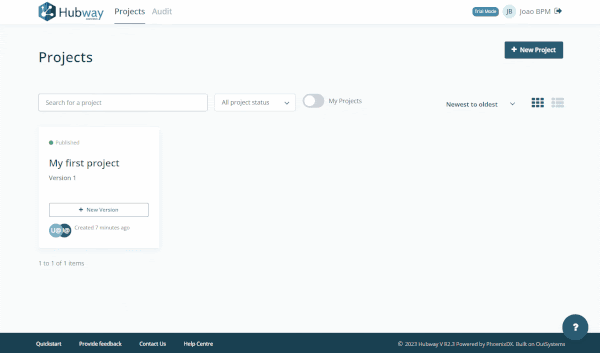From R2.3 it is now possible to customize the limit applied to the number of records returned in the output of the runtime APIs. This is an important feature to help avoid performance impacts in the runtime environments due to the processing of large amounts of records.
By default the output of APIs is capped at 1000 requests, but it is configurable at 2 levels:
1. Project level threshold
A threshold can be defined individually for each project through the Builder.
To do this, just open your project, and go the Advanced Tab, where you will see 2 settings:
- Allow $top to override Max Record limit
- Max Record limit
To have access to these settings you need to be a System Admin. Refer to this article to understand the roles used in the product.
2. Standard threshold
The standard threshold can be changed from the default 1000. Reach out to our support team if you need to have a different standard setting.