Taking Order Management as an example, let us assume that we want to fetch all the OrderItems
Example: <Test or Production service link>/OrderItem
Go to the Authorization tab, select Type = Basic Auth and enter your OutSystems runtime username and password. Hit the send button.
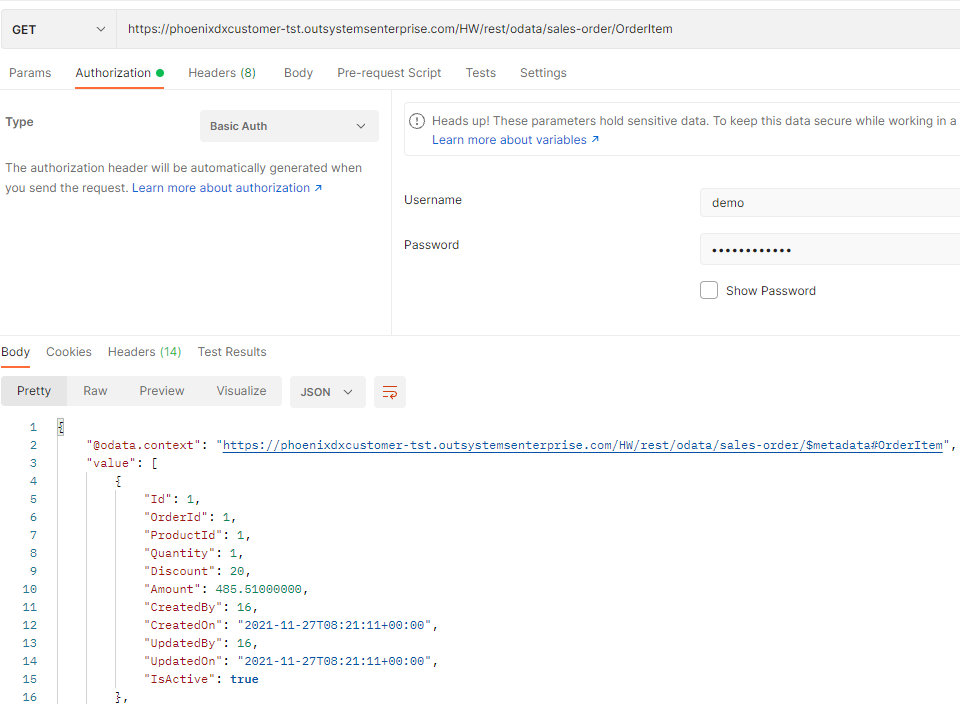
Postman will connect to the service, fetch the OrderItem records and display them as a JSON.
You can also apply the OData methods, like filter, search, expand, etc., to refine the data output further.

