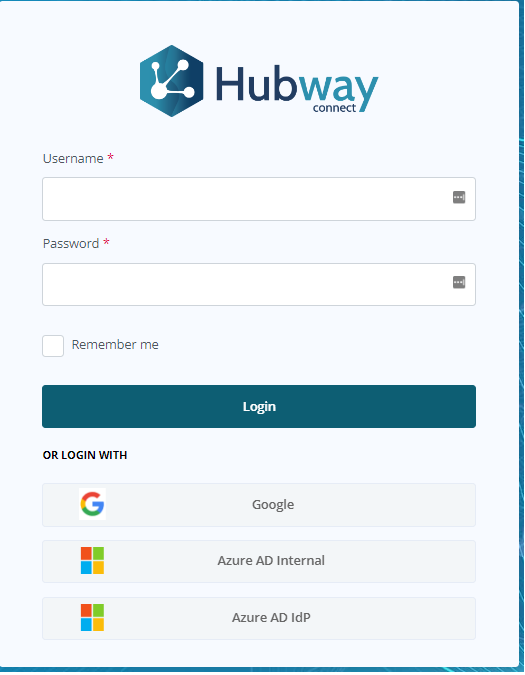Just head to the Builder App.
The Builder supports Google and Azure AD as authentication mechanisms, which allows you to seamlessly log in through Single Sign On using your corporate credentials. The Builder will automatically redirect you to the Google/Azure login screen, you need to select your user account in the dialogue box, and you’re in!
Alternatively, you can also use an OutSystems login credential set up for your specific business use case. Reach out to your OutSystems managers for more information on the setup currently available at your company.