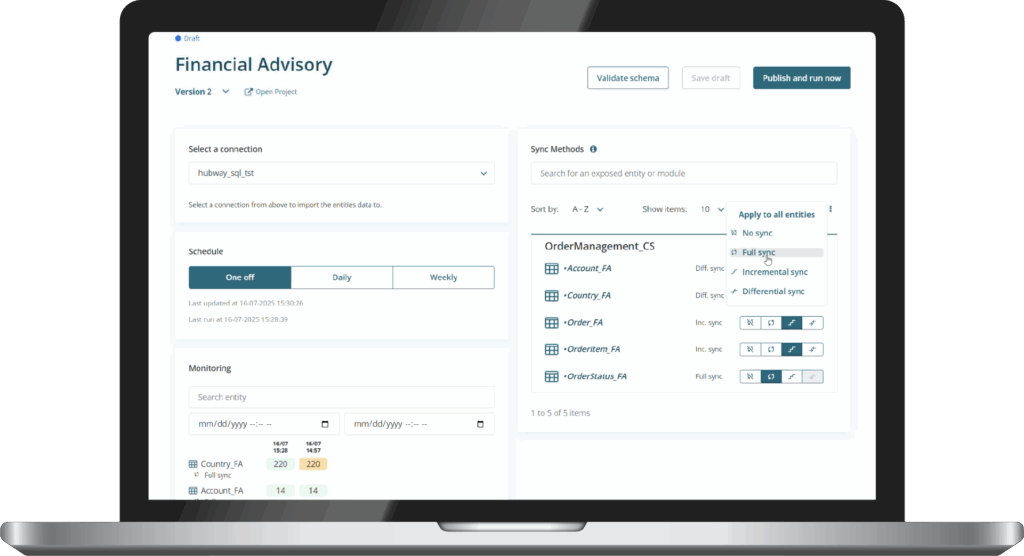The latest release of Hubway Connect puts data reliability and visibility front and centre – responding directly to real-world issues experienced by customers.
At the heart of Hubway Connect 2.8 is the new Data Integrity Check feature, which guarantees consistency across transactional and staging databases. This was born out of customer feedback, as a way to improve customer experience when troubleshooting complex data sync scenarios. The new feature compares records between the source system and target databases, flagging inconsistencies before they become problems.
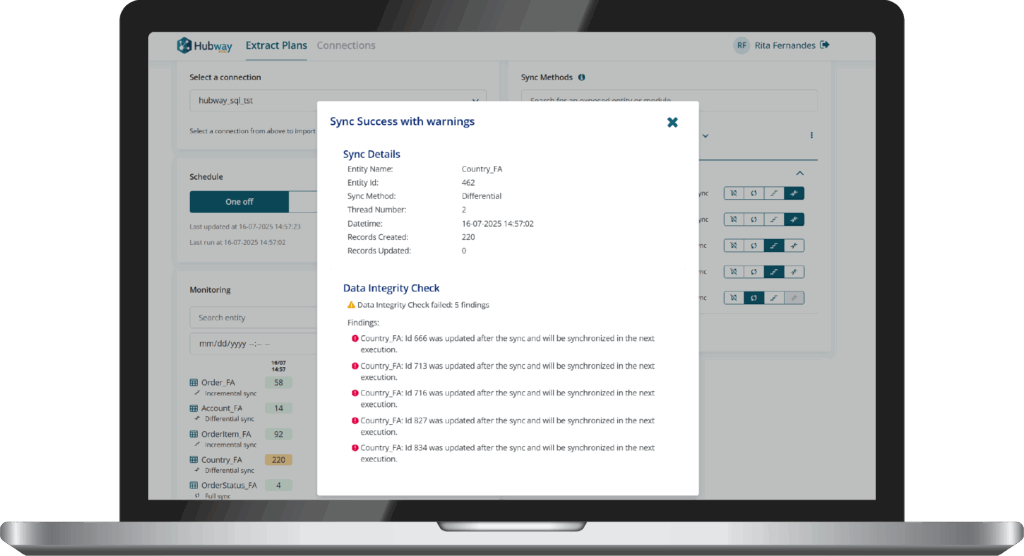
The check identifies three types of mismatches: records that failed to sync, resulting in potential inconsistencies; records deleted in the source but still present in the target database; and records that exist in both systems but contain conflicting values. For teams managing critical data flows, this means earlier detection of sync issues and more confidence in the accuracy of their systems.
Alongside this headline feature, version 2.8 also introduces Auto-Retry for Temporary Sync Issues, making syncs more resilient to temporary disruptions such as locked tables or network issues. Instead of failing outright, the system now attempts to sync up to three times, with configurable settings tailored to team needs.
Finally, the new release includes a series of UX enhancements to streamline extraction plan management and improve user experience when handling complex projects with a large number of entities. The entity list is now paginated, filterable, and sortable – and teams can apply sync methods in bulk, saving time and eliminating repetitive steps.